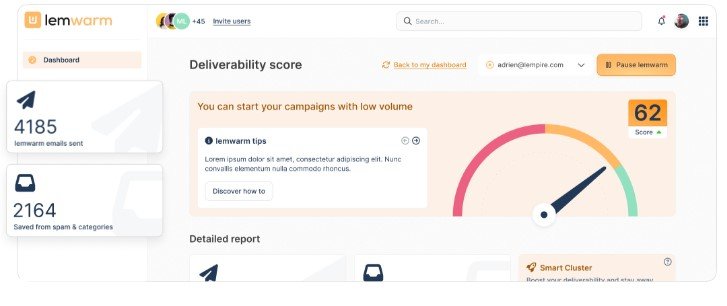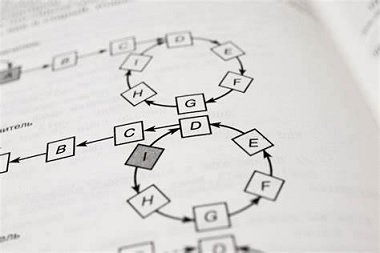Over 240 billion mobile application downloads altered how we live and work last year. Because of these unprecedented demands and intense competition between apps, mobile app testing must ensure quality across multiple devices.
There are many automation testing tools available to automate the mobile app testing process. Choosing the best tool is essential for an application’s performance. Among the other testing tools, Appium stands out due to its special ecosystem. It helps mobile applications to test across multiple devices to check the durability and performance of the mobile application.
This article explores what are the best practices for testing a mobile application across different devices with the help of Appium.
About Appium
Appium is free to use and is open source. It supports native, mobile, web, and hybrid applications on Android, iOS platforms, and Windows Phone OS. Due to its support for languages such as Java, Python, and Ruby, Appium lets the same tests work on different device types and operating systems.
Beyond compatibility, Appium offers a variety of features to streamline automated testing on numerous devices simultaneously. User actions like taps, swipes, and text entry can be precisely replicated. Mobile, web views, and native components are also easy to locate and interact with via intuitive APIs. Appium’s wide device and OS support and robust test capabilities make it essential to any comprehensive mobile testing strategy.
Let us see the features of Appium before knowing the strategies for testing mobile apps.
Cross-platform testing
Appium allows the mobile application’s performance to be checked across multiple devices and with different operating systems.
Here is how Appium is doing it:
- Appium is a platform-independent tool; the same test scripts can be used for all sorts of devices, which saves time and effort when testing.
- Test scripts are coded in various languages: Java, Python, Ruby, and C-Sharp.
- Appium extends the web driver protocol to mobile devices, enabling it to write test scripts for multiple devices using standard web driver commands.
Open Source
Appium is an open-source and free automated mobile app testing framework, making it easily accessible for all organizations. It reduces the cost of the testing and allows resources to improve the quality of the application.
Real User Behaviour Simulation
Appium can simulate the automated real-user behavior by starting the interaction between the application’s user interface. It can simulate interaction like clicking a button, Scrolling the screen, entering text, and more. This helps to identify the issues that are not caught by manual testing. Appium ensures the application behaves as expected in the real-world scenario.
Cloud-Based Testing Services
Appium supports cloud-testing platforms like LambdaTest. It is an AI-based test orchestration and execution platform that facilitates cross-platform mobile testing with a unified codebase, accommodating Android and iOS applications. The synergy of Appium with LambdaTest empowers users to harness the advantages of both tools.
Coupled with LambdaTest’s cloud infrastructure, this integration streamlines testing processes, making them more efficient and accessible. LambdaTest is an AI-powered test orchestration and execution platform that lets you run manual and automated tests at scale with over 3000+ real devices, browsers, and OS combinations.
LambdaTest’s cloud-centric approach eliminates users’ need to configure and manage physical devices or virtual machines, presenting a scalable and on-demand testing environment. Appium can seamlessly run on real devices cloud over a wide range of browsers and devices, enabling testers to address a broad spectrum of configurations and ensure the application’s compatibility across diverse platforms.
Parallel Execution
Appium supports automated mobile app testing frameworks like TestNG, which is used for parallel execution. TestNG allows parallel execution on different levels. During the parallel execution, the mobile application is tested on multiple devices simultaneously.
TestNG performs automated testing only on Java. TestNG summarizes all the basic testing processes along the lines of Unit testing, Functional testing, and Integration testing. Appium also generates reports for these tests.
Due to its flexible features, Appium is considered the best automation tool for mobile application development. Let’s check the benefits of testing mobile apps across different devices.
Benefits of Testing Mobile Applications Across Multiple Devices.
There are various benefits to testing the mobile application on different devices before the deployment.
- Testing across multiple devices will reduce the risk.
- Testing on multiple devices will help to analyze the app’s performance in different environments and improve user experience.
- Improves the quality of the application irrelevant to the device.
- Ensures the quality, functionality, and compatibility of the application
Requirement for Testing Applications Across Different Devices
Before testing the application on multiple devices with different operating systems, the following actions should be done to make the process more efficient and effective.
- First, try to understand the user requirements and identify their expectations.
- After analyzing the end users, you will know what platform will be preferred for the target audience. Doing this lets us get a list of devices to test the application.
- Testing every different user interface isn’t possible. That means the QA tester needs to know in advance the various ways of testing a mobile app and then go from there during actual tests.
Strategies for Testing Mobile Apps Across Different Devices
This automates mobile app testing tasks and makes testing the application across multiple devices possible, improving its performance. These are the best practices that can be used to make a mobile app more adaptable on different devices and operating systems.
Strategy 1: Understanding Mobile App Testing and its Challenges
Before testing the application, it is important to understand how automation mobile app testing works and the associated challenges. The productivity of the testing process will be improved, which will help design strategies for overcoming those challenges. A few main problems with mobile app testing are screen size, device fragmentation, operating system fragmentation, and manufacturer’s cross-fragmentation.
Strategy 2: Test Environment Setup
After understanding the challenges associated with mobile app testing, it’s time to set up the testing environment. The testing environment is where developers analyze the performance of the application. The testing environment must be created to resemble the production environment closely.
The various elements involved in the test environment are
- First, The application to be tested
- Operating system and test server
- Network Setting
- List of targeted devices in which the application is to be tested
- Test automation framework (Appium) and relevant tools
Strategy 3: Creating a Test plan
Once the environment setup is complete, It is important to create a test plan. The test plan should contain the possible test cases which can be automated. The test plan should also contain the details of the targeted devices and expected output.
During the creation of the test plan, everything has to be documented, which will help the QA understand how exactly the mobile application will be tested.
There are components associated with the test plan document.
- Objective: The test plan should have a clearly stated objective and scope of the test cases.
- Period: The test plan should have details about the starting date and deadlines for testing.
- Allocation: Details about which tester is assigned with which test. This helps keep track of testers.
- Tools and Resources: The test plan should include the tools and resources for automation testing across multiple devices.
- Risk factors: The risk involved in mobile app testing should also be listed in the test plan document.
Strategy 4: Implementing Test Automation
Once the test plan is created, it’s time to implement all the plans. Implement the mobile app testing with Appium. Write a test script so that the testing process is automated. The test scripts are step-by-step instructions explaining how to perform a particular set of testing cases. Created a test case in the chosen language because Appium has multi-programming language support.
Every test script should have a specific expected result at each testing step. Test scripts are reusable, maintainable, and scalable code stored in version control.
Strategy 5: Incorporating CI/CD Pipelines and Continuous Testing (CT)
CI and CD are two pipelines that help in the application life cycle. CI/CD is widely used for its prolonged automated test methods and ability to run the test on multiple applications simultaneously.
These pipelines help to identify the issues in the early stages of development and make ways to fix them sooner. Continuous Integration eliminates the conflicts in the code base automatically. This faster feedback loop associated with continuous testing (CT) allows for more rapid, reliable releases of applications. Improving the efficiency and effectiveness of application development as a whole.
Strategy 6: Page Object Model
The Page Object Model (POM) is a design pattern employed for automated UI testing for mobile apps. The Page Object Model (POM) eliminates redundant code to help organize the code. For the mobile application, it groups elements and their interaction into reusable objects. The code in the Page Object Model is more readable and easier to maintain.
POM writes reusable code that tests the mobile application across various devices and OS. It provides a storehouse of objects that can be easily added, stored, and maintained to be available for reuse.
Strategy 7: Reporting the test results and logging
Mobile app testing over several devices needs an effective logging and reporting mechanism. One of Appium’s advantages is its various logging options, which analyze and report the information about a test. This makes the job of QA very convenient by checking and pointing out what is not working properly with functionality in the application system.
Strategy 8: Logging and reporting the test results
An effective logging and reporting mechanism for mobile app testing across multiple devices is important. Appium provides various logging options that detail, analyze, and report the information about the test. This makes the work of the QA easy by identifying the failures and errors in the functionality of the application system.
Appium supports the integration of frameworks for reporting and defect identification. They generate test reports highlighting test results, pass rates, and potential issues. So that it can be resolved before the application deployment.
Conclusion
In brief, for an application to possess constantly high reliability and a desirable performance in the mobile world of fierce competition, today is all about testing across-devices. Since Appium is open source and can automate tests across platforms, Appium stands out as a preferred choice for developers and QA teams seeking to automate tests across multiple platforms.
Appium for testing becomes not just a choice but a necessity. Testing apps on different devices has many benefits, like lowering risks, checking performance in different settings, and making users happier. Using Appium and good logging and reporting makes it easier to find and fix problems before releasing the app. In the world-changing mobile apps, where everyone wants the best, using tools like Appium for testing is not just a good idea but important for success.