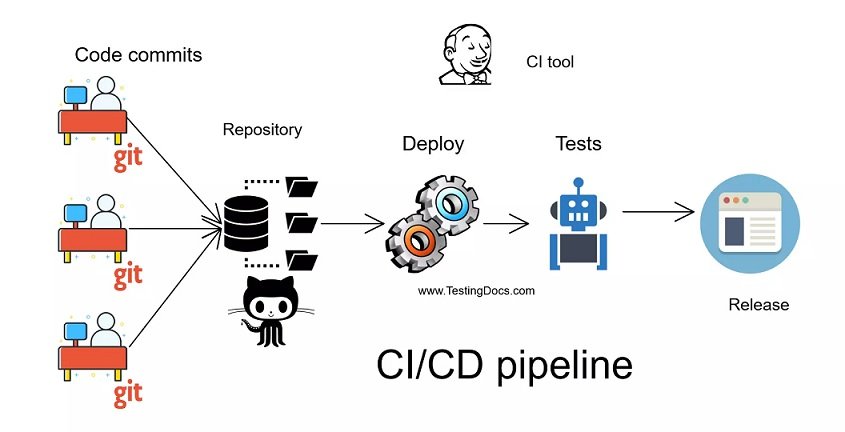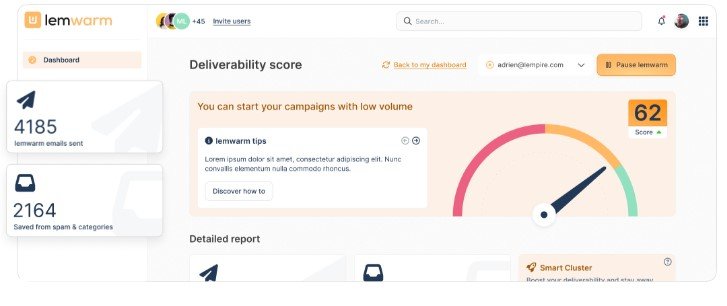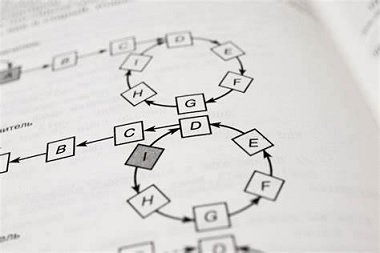Continuous Integration (CI) and Continuous Delivery / Deployment (CD) are sequential DevOps pipelines to automate the software development life cycle process. In most development phases, CI/CD automates the traditional manual process in mobile app testing.
Various organizations prefer CI and CD for mobile applications or software development because CI/CD pipelines assist the development by automating the prolonged methods and allowing multiple developers to work on the different features of the same app.
Appium is an open-source ecosystem and a tool for automating mobile app testing. Appium can automate on IOS, Android, and other mobile operating systems. Appium enables automated mobile app testing on multiple mobile OS simultaneously. Appium also supports multiple programming languages.
This article discusses the role of Appium in DevOps pipelines such as Continuous Integration (CI), Continuous Delivery, and Continuous Deployment (CD). Further, it will also let you know 20 functionalities that Appium performs with CI/CD.
CI/CD Pipeline
Using Continuous Integration and Continuous Deployment pipeline in application development will produce high-quality code by eliminating the bugs during the development phases like building, testing, and deployment.
Continuous Integration (CI)
Typical mobile application development involves building a code base, testing the functionalities, and deploying. But Continuous Integration makes this so easy through automation. In an organization, if multiple developers are working on the same application but on different features, then the source program of the main branch/repository is branched into multiple branched repositories. Merging all those branch repositories simultaneously will raise conflicts among them.
Continuous Integration (CI) integrates all the changes made to the source code after every merge. It automatically starts validating all the changes through different levels of testing, like unit testing and integration testing. This will ensure that the updated code changes are validated and do not affect the execution flow of the app. If an error occurs during the automated mobile app testing, Continuous Integration (CI) makes it easier to identify and resolve the conflicts.
Continuous Delivery (CD)
After the merged branches were validated by the Continuous Integration (CI/CD), Continuous Delivery (CD) came into play and took over the final stage of the development. Continuous Delivery ensures that the updated main repository/Branch is packed well for production. It allows the user to access the new version of the application as soon as it is dispatched.
The Mobile application on Continuous Delivery ensures it is ready for Continuous Deployment. At this point, the application is validated and error-free.
Continuous Deployment (CD)
Continuous Deployment is the final stage of the pipeline. Continuous Deployment is an automated deployment process. Developers can set the criteria for the time of the deployment beforehand. Continuous Integration (CI) can act as an independent practice, but Continuous Deployment depends entirely on the CI.
Continuous Deployment is an add-on to Continuous Delivery. It boosts the application production through automation and helps the developer get user feedback and fix it immediately.
Difference between Continuous Delivery and Continuous Deployment
Continuous Delivery and Continuous Deployment are related but not similar, and they refer to different stages of application development. Both Continuous Deployment and Delivery improve the reliability and speed of the application. The main difference between these is in the final stage of the application, In continuous delivery, a manual decision is required. Meanwhile, in continuous deployment, the entire flow of execution is automated.
The Role of Appium in CI/CD
Appium is a free, open-source, automated mobile app testing tool. Appium has a client-server architecture, where the Appium server acts as an intermediate between the automation script and the mobile application. Appium supports automation in native mobile applications, hybrid applications, and mobile web applications. Unlike other automated mobile app testing tools, Appium does not require the developer to modify the application’s source code.
20 Functions of Appium with CI/CD
Appium plays a vital role in the Continuous Integration, Continuous Delivery, and Continuous Deployment of mobile applications. Here are 20 potential functionalities that Appium exhibits with CI/CD.
- Cross Platform Testing:
In CI/CD, the application has to be tested multiple times to validate every merged branch in the source repository. Appium supports cross-platform testing, allowing them to be tested in multiple testing environments. Appium supports multiple mobile operating systems such as Android, iOS, Windows OS, etc.
- Automation on mobile app testing
Appium assists in the automation of mobile application testing by enabling the execution of test scripts (set of instructions used in testing the system’s functionality) on multiple devices and emulators. During the automation, consistency is maintained in the flow of CI/CD pipelines by eliminating the conflicts in the code.
- Simultaneous execution
In CI/CD pipelines, parallel execution is important because it reduces the testing time of execution and enables the developers to get more insights and feedback on the application. Appium supports simultaneous testing in various platforms at the same time, enabling faster execution.
- Testing on Real Devices and Simulators
Appium supports mobile app testing in real-time applications as well as emulators. This is useful for the CI/CD by allowing them to choose the suitable testing environment based on the requirements.
- Cloud Testing Service
Appium enables integration of cloud testing platforms such as LambdaTest. Appium, an open-source automation framework, facilitates the integration of cloud testing platforms like LambdaTest, providing a seamless and scalable solution for mobile application testing. LambdaTest is a cloud-based testing platform that offers a wide range of real browsers and devices for testing applications across various environments.
LambdaTest is an AI-powered test orchestration and execution platform that lets you run manual and automated tests at scale with over 3000+ real devices, browsers, and OS combinations.
By integrating Appium with LambdaTest, users can leverage the benefits of both tools. Appium allows cross-platform mobile testing using a single codebase, supporting Android and iOS applications. When combined with LambdaTest’s cloud infrastructure, the testing process becomes more efficient and accessible.
LambdaTest’s cloud-based approach eliminates the need for users to set up and manage physical devices or virtual machines, offering a scalable and on-demand testing environment. Appium scripts can be executed on LambdaTest’s real devices cloud, and browsers, allowing testers to cover various configurations and ensure the application’s compatibility across different platforms.
This integration enhances the testing workflow by providing flexibility, scalability, and access to a broad spectrum of testing environments, ultimately contributing to more robust and comprehensive mobile application testing processes.
- Headless execution
Headless execution enables the test scripts to run without the physical display. This headless execution saves resources and improves the test scripts’ efficiency.
Appium Supports headless execution, which is beneficial in Continuous Integration environments where a graphical interface may not be available.
- Test Script Reusability
Appium allows the reuse of test scripts multiple times on different platforms, reducing duplication efforts. This is a major advantage in the CI/CD pipeline, where maintaining a single set of test scripts can streamline the testing process.
- Multiple language support
Appium enables testing mobile apps in multiple coding languages. It provides client libraries in various programming languages such as Python, Java, JS, C Sharp, Ruby, etc. This implies that Appium can robotically test mobile applications created using any coding language.
- API Automation
Appium helps automate the UI and mobile app testing on the backend with APIs. This approach ensures both the frontend and backend are validated in CI/CD pipelines.
- Test Data Management.
Appium supports creating and managing different test data and test scenarios with different datasets. Test data management is important for the CI/CD pipelines, enabling mobile app testing with various states and inputs.
- Version Control integration
Test scripts in Appium can record and manage adjustments made to the test automation code using version control. This allows keeping track of alterations to the testing process as part of continuous integration and deployment pipelines.
- Integration with test frameworks
Appium supports test frameworks such as JUnit and TestNG. This compatibility permits developers to leverage their current mobile application testing infrastructure and smoothly integrate Appium within their continuous integration and deployment workflows.
- Continuous Feedback
Appium provides detailed logs and test reports, This offers valuable insights on the test results. This continuous feedback is important in CI/CD pipelines; these reports will help developers analyze and identify the issues early in development.
- Automated Deployment
In the CI/CD pipeline, the final stage is to automatically deploy a validated and tested application in the app stores. Appium can also be part of this process, ensuring the pipelines’ final stage involves deploying the thoroughly tested mobile application.
- CI tools support
Appium supports Continuous Integration (CI) Tools like TravisCI and Jenkins. This allows automated mobile app testing to execute automatically whenever there is a change and to verify that the code is free from bugs in no time.
- Identification of Dynamic Elements
In the CI/CD environment, changes will be made frequently to the mobile application, so it is important to locate the elements in the application after the automated testing. Appium can dynamically locate the elements in the mobile application using attributes like accessibility ID, resources ID, and Xpaths. This enhances the test script stability.
- Performance Testing
Appium can integrate the performance testing tool to evaluate the application’s functionality, responsiveness, stability, and resource usage. Including the performance testing in the CI/CD pipeline will help to identify the performance-related issues early in the development process.
- Security Testing.
Mobile application testing tools can be incorporated into Appium to identify safety issues in the program and maintain protected communication between the mobile app and backend services. By integrating security testing into continuous integration and deployment pipelines, the overall strength of the application is enhanced.
- UI testing
Appium supports UI (User Interface) testing, allowing developers to automate the interaction with the application’s user interface. This is to ensure that the application behaves well as the User expects. By incorporating UI testing, CI/CD pipelines can also automate the interaction in the application’s User Interface.
- Collaboration
Appium offers a shared stage for test mechanization by initiating a collaboration between the software engineers and testing crew in the Continuous Interface/ Continuous Deployment pipeline, which is vital in sharing feedback and communication.
Conclusion
In conclusion, Appium is vital in automating mobile app testing in Continuous Integration (UI) and Continuous Deployment (CD). Appium’s quality lies in its versatility, consistency, and adaptability in testing and robotization of the portable application. Elements like cross-platform support make Appium a helpful tool for mobile application advancement and testing. The adaptability of the Appium stands separated from other devices. Appium gives an open environment for consolidating any testing tool to upgrade the application.
Appium has capabilities that expand mobile app testing through integration with cloud testing services. Its adaptability to multiple mobile operating systems with language support and facilitating parallel execution renders Appium highly suitable for mobile application testing. Features like collaborations, test data administration, continuous feedback loops, and dynamic element identification characterize Appium as the preferable option for developers and organizations. Ultimately, Appium streamlines and enhances testing to deliver a high-quality mobile application experience.